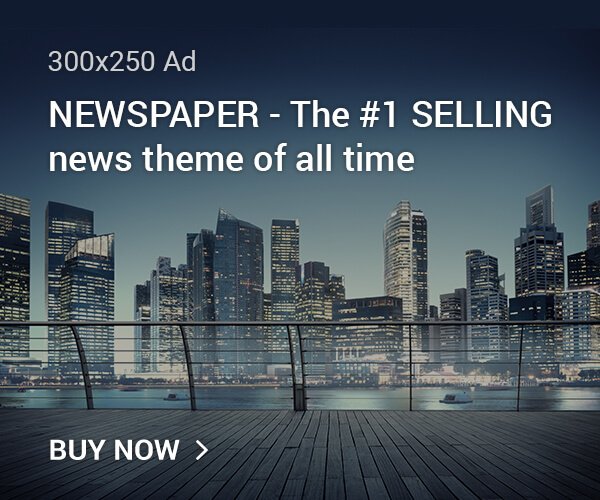Do you want to edit your photos and try Adobe Photoshop?
Adobe Photoshop is the most famous and anticipated program for graphic design, photo editing, and more. The program is versatile with many uses, and it’s a valuable tool for any professional or aspiring artist. But it shines when you know the best practices, shortcuts, layers, and more that the program provides to make your life easier.
Keep reading to learn five things you need to know about Photoshop.
1. Working with Photoshop Layers
Adobe Photoshop is a powerful and versatile image editing software. Working with photoshop layers is essential for producing professional-quality artwork. Layering allows you to work on separate images within the same document.
Select the “Layer” tab in the toolbox and choose one of the available layer types. You can use blending modes to mix layers, change their opacity, distort, warp, and resize as you’d like. Photoshop layers can be organized into layer sets and folders to help you keep your project organized.
To reorder layers, select the layer and then drag and drop it to the desired location. Any unwanted layers can easily be deleted. Remember to save a copy of your work as a PSD file, so all the layers are preserved.
2. Manipulating Text
Adobe Photoshop is a powerful software program you can use to manipulate text. You need to know how to create text. You will select the text tool from the tools panel to do this.
From here, you can create new text, change the existing text, erase text, and so on. Once you have the text created, you can adjust its size and font and make edits to the words and letters, such as adding a drop shadow or changing the fill color. You can also use various filters, such as blur and sharpen, to create special effects.
3. Creating Stunning Backgrounds and Visual Effects
Have a clear vision of the effect, what colors and textures you would like to use, and the mood you wish to display. Once the image is understood, it is time to use the tools and builds the background or visual effect under the original vision.
4. Creating Complex Shapes
The Shape Tools are both great options that allow you to draw any shape you can imagine. Next, use the Vector Paths to adjust the shape according to your specifications. You can also add curves and manipulate points along the path for further customization.
5. Masking and Retouching
Masking and retouching using a pen tool in Adobe Photoshop can be complicated, but it is a great skill and can make all the difference in editing your photos. With the pen tool, you can draw around the target area, creating a path and “free-form” shape for the area you want to mask and retouch.
To learn more about it, check out this guide on using pen tool. You can create unique artwork that is both breathtaking and visually striking.
Using Adobe Photoshop with Enjoyment
Adobe Photoshop is a powerful tool that can help you create stunning designs, edit photos and videos, and share your creations with the world. Try it out today and enjoy the experience of manipulating your images into unique works of art.
Create something unique and share it with the world.
For more articles like this, check out our other blogs.