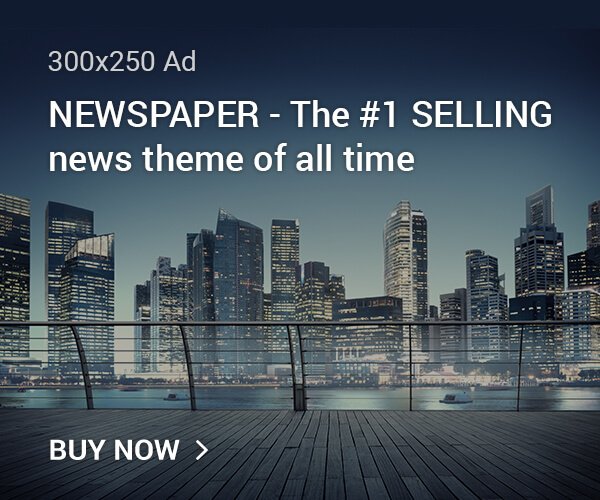Creating a logo is one of the most important aspects of building a brand. It’s the visual representation of your company and can help customers recognize and remember your business. However, creating a professional-looking logo can seem like a daunting task, especially if you don’t have design experience. Fortunately, there are many online tools available that make it easy to create a logo that looks great.
Here are some steps you can follow to create a logo online:
Step 1: Define Your Brand
Before you start designing your logo, it’s important to define your brand. What is your brand’s message? Who is your target audience? What makes your brand unique? These are all important questions to answer before you start designing your logo.
Step 2: Choose Your Design Tool
There are many online tools available for designing logos, including Canva, Turbologo, and Tailor Brands. Each tool has its own strengths and weaknesses, so it’s important to do some research and choose the tool that works best for your needs.
Step 3: Choose Your Logo Type
There are several types of logos, including wordmarks, lettermarks, pictorial marks, abstract marks, and combination marks. A wordmark logo is made up of text only, while a lettermark logo is made up of letters only. A pictorial mark is an image or icon, while an abstract mark is an abstract geometric shape. A combination mark is a combination of text and a symbol. Consider which type of logo best fits your brand.
Step 4: Choose Your Colors
Colors play an important role in branding and can evoke different emotions from your audience. Choose colors that align with your brand’s message and personality. For example, red can evoke feelings of passion and excitement, while blue can evoke feelings of trust and professionalism.
Step 5: Choose Your Font
Fonts also play an important role in branding. Choose a font that is easy to read and aligns with your brand’s personality. Avoid using too many fonts in your logo, as this can make it look cluttered.
Step 6: Experiment with Design Elements
Once you have chosen your logo type, colors, and font, it’s time to start experimenting with design elements. Play around with different shapes, patterns, and images to see what works best for your brand.
Step 7: Refine Your Design
After you have experimented with different design elements, refine your design. Remove any unnecessary elements and make sure your logo looks clean and professional.
Step 8: Save Your Logo
Once you are happy with your logo, save it in a high-quality format that can be used for different purposes, such as on your website, business cards, and social media profiles.
In conclusion, creating a logo online is an easy and affordable way to establish your brand’s identity. By following these steps, you can create a professional-looking logo that resonates with your target audience. Remember to define your brand, choose the right design tool, and experiment with different design elements to create a logo that truly represents your brand.